Published September 30, 2025
Learn how integrating the delivery API with POS systems enhances order management, boosts efficiency, and improves customer satisfaction in restaurants.

The Postmates API simplifies how restaurants manage delivery orders by directly connecting their systems to Postmates. This integration reduces manual tasks, speeds up order processing, and ensures real-time updates for inventory and menus. Restaurants can manage orders through a dedicated tablet or directly within their POS system, streamlining operations and minimizing errors.
Restaurants can further enhance operations by using AI-powered tools to centralize order management across multiple platforms, ensuring smooth workflows even during busy periods. The integration not only saves time but also improves order accuracy and customer satisfaction.
To make the most of efficient order automation, it’s crucial to understand the technical setup needed for secure and reliable integration. This involves ensuring the right hardware, software, and network configurations to handle real-time order data in U.S.-based restaurants.
The Postmates API works with a variety of POS systems, though compatibility can differ depending on the provider. A standout example is Square, which successfully integrated with the Postmates platform. In August 2019, Postmates partnered with the Square Orders API, enabling Square sellers to manage orders directly through their POS system or Square dashboard.
Cloud-based POS systems typically support API integrations seamlessly. However, older legacy systems might require additional middleware or custom development to bridge the gap. Restaurant owners should check with their POS provider to determine if direct API integration is possible or if third-party connector services are needed. Once compatibility is confirmed, the focus shifts to ensuring secure communication protocols.
A secure connection between your POS system and Postmates relies on API keys and a stable network. These API keys act as digital credentials, enabling secure communication with Postmates servers.
For real-time order transmission, a dependable network is essential. The API uses HTTPS encryption to protect all data transfers, so your POS system must support SSL/TLS certificates and the latest security protocols. Additionally, firewalls should be configured to allow API traffic, typically over port 443. In some cases, extra ports may be needed for webhooks.
When operating in the United States, formatting geographical data accurately is critical. The Postmates API includes fields like "State", "City", "Country Code", and "Postal Code", which are vital for location-based services across different regions. Providing precise geographical data ensures smooth integration for location-specific services.
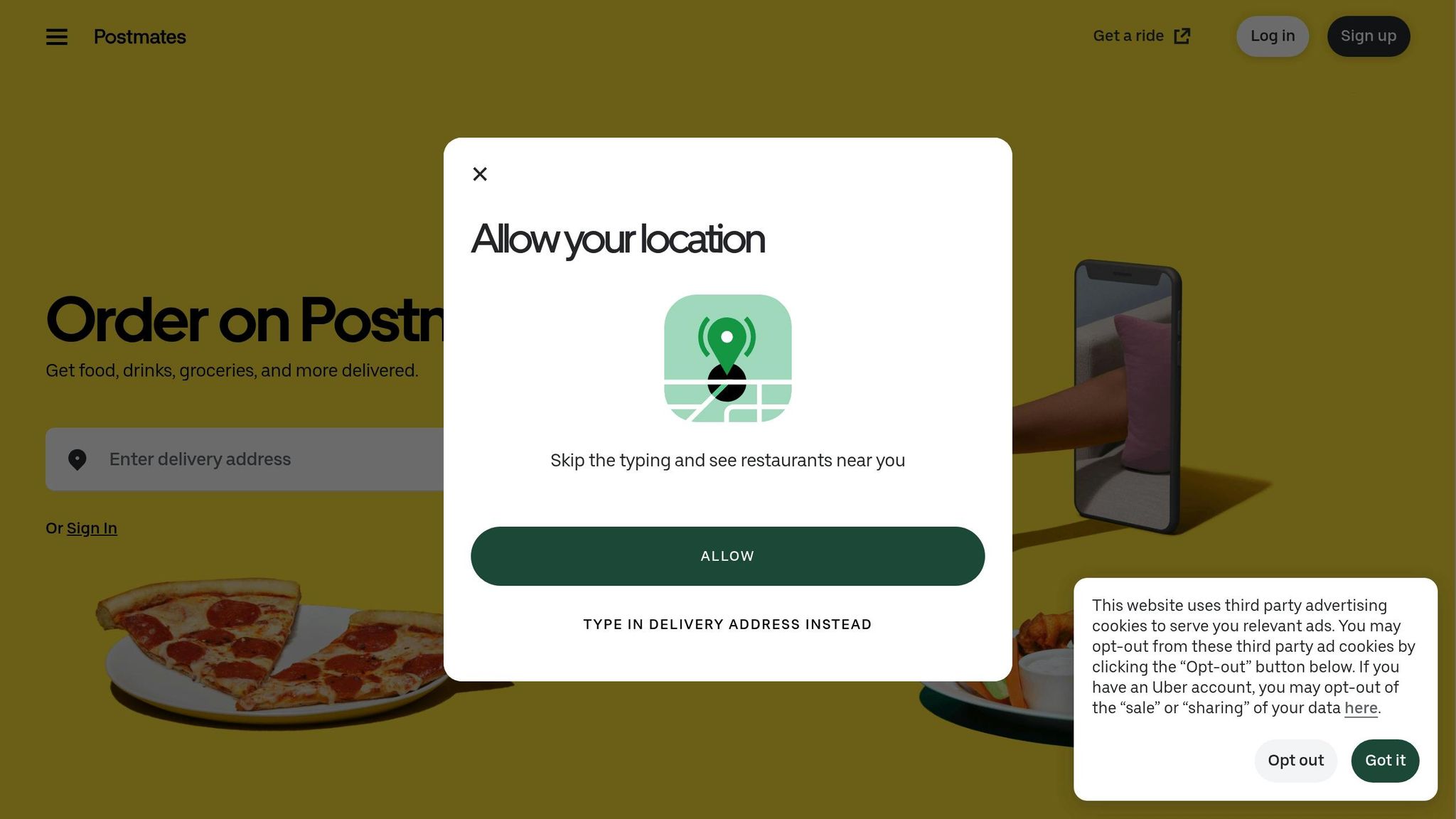
Integrating the Postmates API with a POS system involves three main steps: authentication, menu mapping, and handling orders in real time. Each step builds upon the previous one to ensure a smooth and efficient connection.
The first step in integrating the Postmates API is obtaining the necessary credentials and configuring them correctly within your POS system. This involves creating a developer account and setting up webhooks for two-way communication.
Obtaining Postmates API Credentials
Start by signing up for a Postmates Developer account at Postmates Developer. After entering your restaurant details, navigate to the Postmates Dashboard and add a payment method to access your API keys.
You’ll need to record the following credentials:
These four credentials are essential for establishing a connection between Postmates and your POS system.
Configuring Webhooks and POS Integration
To enable real-time communication, set up webhooks in your Postmates account. Log in at Postmates Partner and go to "Developer" > "Webhooks." Click "Create Webhook" to configure the setup.
Your POS system will provide a webhook URL, which Postmates uses to send order data. Copy this URL and paste it into the "Production" and "Sandbox" webhook sections in your Postmates developer account. Then, enter the API credentials into your POS system’s integration settings.
With authentication complete, the next step is to align your menu and order data with Postmates' API structure. This ensures that orders placed through Postmates are correctly interpreted by your POS system and kitchen.
Menu Item Synchronization
Your POS system must match each menu item from Postmates with the corresponding internal product code. This includes not just the item name but also variations like sizes, toppings, preparation instructions, and prices. To achieve this, create a correlation table linking Postmates item IDs to your POS product codes.
Modifiers and add-ons, such as extra cheese or specific cooking preferences, require special attention. Each option must be mapped correctly to ensure the kitchen receives precise instructions. The Postmates API uses structured data fields to handle these variations, which your POS system interprets and displays for staff.
Order Data Formatting
Your POS system must convert JSON order data into clear and actionable instructions for your team. This includes ensuring U.S.-specific formats for addresses, phone numbers, and geographic details. For example, state abbreviations, ZIP codes, and phone numbers must follow standard conventions to avoid delivery or communication errors.
After mapping menu items, the final step is to configure your system to handle orders in real time. This ensures instant communication between Postmates and your POS system, keeping everything running smoothly.
Webhook Setup for Live Orders
When a customer places an order on Postmates, the platform sends the order data directly to your webhook URL. Your POS system must acknowledge receipt of this data within a specific timeframe. This acknowledgment confirms the order and triggers the next steps.
Your POS system should also manage various order statuses, such as "received", "confirmed", "preparing", "ready for pickup", and "out for delivery." Each status update is sent back to Postmates, keeping customers informed about their order progress.
Optimizing POS Settings for Performance
To ensure smooth integration, configure key POS settings:
Adjust specific timing settings, such as:
Additionally, configure error-handling protocols to address issues like network disruptions, unavailable menu items, or payment errors.
Grasping how data moves between Postmates and your POS system is key to keeping your restaurant operations running smoothly. This seamless communication happens through automated data exchanges, ensuring both platforms stay in sync in real time.
When a customer places an order on Postmates, the platform instantly sends the order details to your POS system using webhooks. These webhooks deliver essential updates about new orders, status changes, and delivery progress. Initially, Postmates sends a basic order payload containing a unique delivery_id. Your POS system then uses this ID to pull full order details and track status changes - like pending, pickup, dropoff, or delivered - in real time.
Order modifications and cancellations are handled through a structured process. If there’s an inventory issue, your restaurant receives an immediate notification via the API. You then have around 10 minutes to adjust the order before it’s automatically canceled [4][1]. This window gives your kitchen team time to explore substitutions or contact the customer for alternatives.
Cancellations can be initiated by your restaurant or the delivery partner, and the API promptly communicates these changes to both systems [4]. Specific error codes like couriers_busy or max_tip_exceeded help clarify the reasons behind cancellations, enabling quick adjustments on your end.
Once Postmates transmits the order, your POS system integrates it immediately, displaying the new order alongside dine-in and pickup orders in your standard management interface. The system converts the JSON data from Postmates into an easy-to-read format for your team, showing customer details, order specifics, and delivery instructions in a familiar layout.
Postmates orders are clearly marked within the POS system, often featuring the Postmates logo, delivery addresses, customer contact details formatted in U.S. standards (including ZIP codes and phone numbers), and estimated delivery times. This helps your staff distinguish them from other types of orders.
The kitchen display system receives parsed order details, including menu items, modifications, and special instructions. Your team can update the order status directly through the POS interface, with these updates automatically syncing back to Postmates via the API. This ensures customers stay informed about preparation progress and delivery timing.
Real-time synchronization is a critical feature of this integration. Any changes made in your POS system - like status updates or order adjustments - are instantly reflected on the Postmates platform. This reduces manual effort, improves order accuracy, and enhances overall efficiency.
Additionally, your POS system keeps a detailed history of all Postmates orders. This allows you to track performance metrics, identify popular menu items, and troubleshoot any issues that may arise. By streamlining data flow between systems, your POS not only supports reliable order tracking but also provides valuable insights to optimize your delivery operations.
Even with everything set up correctly, Postmates API and POS system integrations can still hit snags that disrupt your restaurant's operations. Knowing the common issues and taking preventive steps can help keep orders flowing smoothly and reduce downtime.
Authentication failures are one of the most frequent challenges. These usually happen when expired or updated API keys haven’t been updated in your POS system, or when network security settings block API requests. If this happens, you’ll typically see error messages like "401 Unauthorized" or "403 Forbidden." These errors can completely stop orders from coming through.
Data synchronization delays are another common issue. Orders might show up late in your POS system, which is often caused by network connectivity problems, server overload during busy hours, or outdated API endpoints. These delays can throw off preparation times and lead to unhappy customers.
Menu item mismatches create confusion when Postmates displays items that are out of stock or priced differently from your POS system. This happens when inventory updates don’t sync properly or when menu changes in your POS aren’t reflected on Postmates. Customers might order unavailable items, leading to substitutions or cancellations.
Order status update failures can leave customers in the dark about their delivery. If your POS doesn’t update the order status on Postmates, customers won’t know if their food is being prepared, ready for pickup, or already on its way. This lack of communication often results in complaints and negative feedback.
Tackling these problems requires a proactive approach. The following best practices can help ensure a stable and reliable integration.
Use a dedicated internet connection for your POS system. Sharing bandwidth with customer WiFi can cause slowdowns or disconnections. It’s also a good idea to have a backup cellular hotspot ready to keep things running during internet outages.
Stay on top of system updates. Regularly update your POS software to stay compatible with Postmates API changes. Schedule updates during off-peak hours, like early morning between 2:00 AM and 5:00 AM, when order volume is low. After each update, test the integration to confirm everything is working before your next busy period.
Keep your menu data consistent across all platforms. Use the same product names, descriptions, and prices in both your POS system and Postmates. When adding new items, update both systems at the same time to avoid mismatches.
Train your team on how to handle Postmates orders. Make sure they know how to identify these orders in your POS, update order statuses correctly, and troubleshoot error messages. Simple reference guides for common error codes and solutions can be a big help.
Set up error notifications to catch problems early. Configure your POS system to send alerts via email or text whenever API connections fail, authentication errors occur, or orders don’t sync. This allows you to address issues quickly before they affect customers.
Routine maintenance helps prevent problems and keeps your integration running smoothly.
Monitor API performance daily and test the integration monthly. Check order flow patterns, response times, and place test orders through Postmates to ensure everything works as expected. Review system logs weekly to catch potential issues early, like delayed orders or payment errors.
Have backup procedures in place for handling Postmates orders during outages. This might include contacting customers by phone, processing payments offline, or manually managing orders. Train your staff on these procedures so they can act quickly if the system goes down.
Maintain strong relationships with technical support teams from both your POS provider and Postmates. Keep their contact information handy and establish clear steps for escalating critical issues. Document past problems and solutions to speed up troubleshooting in the future.
Renew security certificates on time to avoid authentication failures. Most API connections rely on SSL certificates that need to be updated every one to two years. Set reminders to check expiration dates well in advance to prevent disruptions.
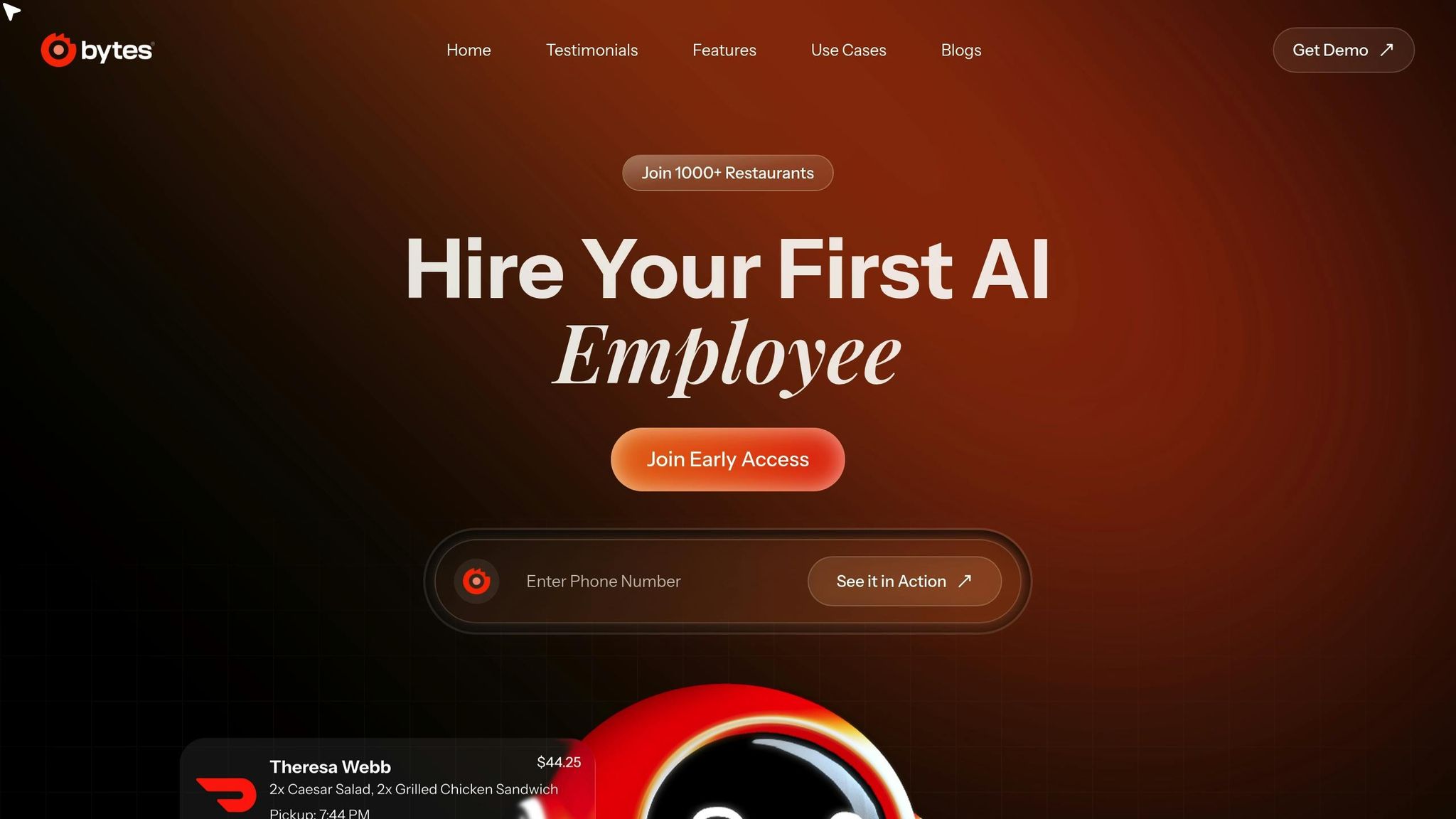
Beyond just fixing issues or performing routine upkeep, AI Restaurant Solutions simplifies delivery integration by tackling common management headaches. Instead of juggling multiple systems, restaurants can streamline their operations into one place with AI Restaurant Solutions. This setup paves the way for smoother workflows, as we'll explore in the next section.
Handling Postmates orders alongside other delivery platforms can make order management unnecessarily complicated. AI Restaurant Solutions eliminates this problem by centralizing all orders - Postmates, DoorDash, UberEats, and even direct orders - into a single, easy-to-navigate dashboard. This unified approach helps cut down on missed orders and delays, especially during busy hours.
To further improve efficiency, AI-powered phone assistants step in during high-demand periods or when Postmates faces technical issues. For $279.99 per month, these assistants handle unlimited orders and minutes, taking orders directly from customers and entering them into your system. This ensures order flow remains uninterrupted.
Additionally, custom-branded websites and mobile apps give your customers more ways to order. If Postmates experiences service disruptions or raises delivery fees, customers can seamlessly switch to ordering directly through your branded platforms, which integrate with your POS system. This backup option safeguards your revenue and reduces reliance on any single delivery service.
The platform also includes reporting and analytics tools that provide insights into your Postmates performance compared to other channels. With data on order volume, peak times, and revenue, you can fine-tune menu pricing and availability specifically for Postmates customers.
Taking streamlined operations a step further, the soon-to-launch Bytes POS system introduces new tools to improve multi-channel order management.
This updated POS system will feature a real-time sales dashboard, giving you instant insights into Postmates orders alongside other revenue streams. It will also support multi-payment processing, allowing you to handle payments from delivery platforms, direct orders, and in-store purchases through one interface.
The forthcoming Bytes AI assistant will automate time-consuming tasks that often disrupt Postmates integration. For example, automated reservation booking will manage calls from customers looking to switch from delivery to dine-in. The assistant will also handle menu inquiries, answering questions about ingredients, item availability, and more without requiring staff involvement.
During peak hours, the AI assistant will manage overflow calls and orders, directing them to the right channels and preventing system slowdowns. This feature is designed to address common issues like API timeouts and connection failures during high-volume periods.
Another exciting addition is the upcoming customer loyalty program, which will function across all platforms, including Postmates. This program allows you to reward frequent customers no matter how they place their orders, creating a consistent and engaging experience that encourages repeat business.
These integrated tools tackle the root causes of many Postmates API challenges by simplifying systems, offering backup options, and automating repetitive tasks that often lead to errors. Rather than just maintaining your current setup, AI Restaurant Solutions equips you to build a stronger, more adaptable operation that can handle growth and platform changes with ease.
Integrating the Postmates API with your POS system transforms how you handle delivery orders. With real-time order syncing, you can say goodbye to manual entry, cutting down on mistakes and keeping your inventory accurate across platforms. This means no more overselling, and your customers enjoy a more seamless experience.
Automated data flow brings efficiency to your operations - orders show up instantly on your kitchen display, speeding up processing times and ensuring consistent pricing. Plus, menu updates sync automatically, saving you from doing the same work twice.
By incorporating Postmates transactions directly into your POS, financial tracking becomes a breeze. Consolidated reports let you easily compare delivery and dine-in performance, spot your best-selling items, and make smarter pricing decisions.
Faster and more accurate order transmission means quicker fulfillment and better delivery times, which translates to improved food quality and customer satisfaction.
Ready to take advantage of these benefits? Here’s how to begin.
First, check if your POS system supports the Postmates API. Many modern cloud-based systems are compatible, but older setups might need updates or additional tools. Confirm compatibility and plan for any necessary upgrades.
Next, schedule the integration during a quieter period for your business to minimize disruption. Depending on your system’s complexity, this might require careful planning to avoid downtime.
You might also want to look into AI Restaurant Solutions for further streamlining. Their centralized order management simplifies juggling multiple delivery platforms and offers backup options for technical hiccups. With features like AI-powered phone assistants and an upcoming POS system tailored for today’s restaurants, they can take your operations to the next level.
Once integrated, test everything thoroughly. Run several test orders, double-check menu synchronization, and ensure your staff is comfortable with the new system. Always have a backup plan in place for any technical issues.
This integration can help you save time, cut costs, and deliver a better experience for your customers. It’s a step toward a more efficient and reliable operation. Reach out to your POS provider and start the process today.
To determine if your POS system works with the Postmates API, it needs to support HTTP requests and JSON data exchange, as these are the primary tools for communication between systems. Additionally, it should be capable of managing real-time data updates and connecting with external APIs via endpoints or middleware.
Your POS must also handle secure API authentication, such as using tokens or keys, to ensure data remains protected during the integration process. If you're uncertain about these features, reach out to your POS provider or technical team for clarification.
If you notice that Postmates orders are delayed or missing from your POS system, the first step is to ensure your payment method is up-to-date and valid. Next, double-check that your POS system is correctly integrated with the Postmates API and that there are no connectivity issues disrupting the process. Sometimes, technical hiccups can occur, so clearing the app cache or reinstalling the app might help resolve minor glitches.
If these steps don’t fix the issue, confirm that the order was successfully placed and received on your end. For missing or incorrect orders, reach out to Postmates support within 48 hours to get assistance. It’s also a good idea to check if there are any ongoing system outages or technical problems that might be causing the delays.
AI Restaurant Solutions simplifies connecting Postmates with your POS system by using AI-driven tools for real-time inventory tracking, automated order routing, and effortless payment processing. This setup minimizes manual mistakes, accelerates order fulfillment, and ensures smoother day-to-day operations, boosting both accuracy and efficiency.
By automating tasks like order management and marketing - such as creating personalized promotions and discounts - AI Restaurant Solutions helps deliver a more seamless and enjoyable experience for customers. These tools not only enhance service speed but also build stronger customer loyalty through improved engagement and consistently accurate orders.